Valerie has found a good website that we'll be using today. She gets an extra ticket for that.
The video is on YouTube a at:
http://www.youtube.com/watch?v=G6fPIVeS_-A
=======================
1) Click and drag to highlight the QUESTIONS below (1 - 8).
2) Go to the Edit menu and click "copy".
3) Open up Microsoft Word by going to the Start menu, All Programs, Microsoft Office. At the top of the page, put a) the title: "You Tube Video: Two Step Equations - Algebra Help by yourteachermathhelp" and b) Your name, date, and period.
4) Paste the instructions you've copied into the new document. (Go to Edit, Paste.)
From here on out, you will go back and forth between the YouTube video and the Word document filling out the questions.
NOTE: You can pause the video and wait for it to load a bit before clicking the play arrow to watch it. Also, you may want to click the pause bars when you need to write something down.
5) When the video is over, if you didn't get everything, click the "Replay" button. Read the first question in the Word document, come back here, and click the link at the top of this post to go to YouTube and watch the video to answer the questions.
=======================
QUESTIONS:
1) Write the equation that is on the board as the first line of your notes.
=======================
Fill in the following blanks. You do not have to copy the prompt, just what goes in the blanks.
2) "Our goal is the same as it was in the problems in the previous section, _____________________________________"
3) Our first step will be to _____________ the term containing x. Which, in this case, is ______.
4) We have to get rid of this ____ by ______________________________.
5) After cancelling the _______, the new equation is ______________________.
6) Write the new equation in words.
7) Check the work by plugging a 1 back into your original equation.
======================
8) Find another video that yourteachermathhelp has posted and type that video's full URL at the bottom of the page.
=======================
10) Save your questions to My Documents and title it "2 Step YouTube - (your name)" Make sure to replace (your name) with your own name.
11) If you are not done, finish the assignment at home or before school tomorrow. Email it to me at mrjoeck@gmail.com, or if you can't, print it out and turn it in to me at Break.
12) Go to ALEKS and log in. Click the Quick Tables tab and work on subtraction until you are allowed to play some games. Try at least two games to play for the rest of the period.
Tuesday, March 30, 2010
Subscribe to:
Post Comments (Atom)
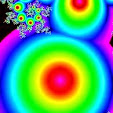
No comments:
Post a Comment